- All Categories
-
Best Sellers
Best Sellers
-
Preorders
Preorders
-
New Items
New Items
-
Sale
Sale
-
-
-
 Aurra Sing | Clone Wars | Star Wars The Black Series
Ahsoka Tano 6-Inch Scale | The Mandalorian | Star Wars The Black Series Credit Collection
Boba Fett (Tython) 6-Inch Scale | The Mandalorian | Star Wars The Black Series
C-3PO Archive 6-Inch Scale | Star Wars: A New Hope | Star Wars The Black Series
Aurra Sing | Clone Wars | Star Wars The Black Series
Ahsoka Tano 6-Inch Scale | The Mandalorian | Star Wars The Black Series Credit Collection
Boba Fett (Tython) 6-Inch Scale | The Mandalorian | Star Wars The Black Series
C-3PO Archive 6-Inch Scale | Star Wars: A New Hope | Star Wars The Black Series

Series
ARTFX+ ArtFX Artfx Egg Attack Action Fx Lightsaber Marvel Legends Meisho Movie Realization Milestones Play Arts Kai Premier Collection Retro Collection Revoltech S.H.Figuarts TV Masterpiece Tamashii Nations
Manufacturer
Bandai Beast Kingdom Diamond Select Toys Hasbro Hot Toys Kaiyodo Kotobukiya Mafex Square Enix World Scope
Popular Star Wars
-
-
- Son Gohan Beast S.H. Figuarts | Dragon Ball Super: Super Hero | Bandai Tamashii Nations
- Karre Star Wars S.H. Figuarts | Bandai Tamashii Nations | Star Wars
- Hedorah S.H.MonsterArts | Bandai Tamashii Nations | Godzilla Godzilla Vs Hedorah
- Mecha King Ghidorah Decisive Battle Set S.H.MonsterArts | Bandai Tamashii Nations | Godzilla Godzilla Vs. King Ghidorah
- Sasuke Uchiha (He Who Bears All Hatred) S.H. Figuarts | Bandai Tamashii Nations | Naruto
- Gigan S.H.MonsterArts | Bandai Tamashii Nations | Godzilla Vs Gigan
- Thor (Jane Foster) S.H. Figuarts | Bandai Tamashii Nations | Marvel
- Am Star Wars S.H. Figuarts | Bandai Tamashii Nations | Star Wars
- Orange Piccolo S.H. Figuarts | Bandai Tamashii Nations | Dragon Ball
- Rodan S.H.MonsterArts | Bandai Tamashii Nations | Godzilla Godzilla Singular Point

Themes
Bandai Tamashii Metal Build D Arts Figuarts ZERO Proplica Robot Spirits Robot Damashii S.H. Figuarts S.H. MonsterArts Saint Seiya Cloth Myth EX Soul Of Chogokin Super Imaginative Chogokin
Popular Bandai Tamashii
-
- Contact Us
-
FREE US Shipping $150+
- Free shipping is available for domestic shipments only and only offered on the lowest cost shipping method. This amount is then subtracted on any higher cost shipping methods.
- Receive reduced shipping on order $150 or more for non-continental US states orders including Alaska, Hawaii, Guam, Puerto Rico regions.
- International shipping is also reduced on all orders $150 or more, but not free.
- No code required, free US shipping and reduced international shipping is automatically calculated in checkout!


3rd Party Add ons Alien Attack Cang Toys Devil Saviour DNA Design Dr Wu DX9 Toys Fans Hobby Fans Toys FansProject GCreation Generation Toy GigaPower HTB Toys Iron Factory KFC Toys Magic Square MakeToys Mastermind Creations Mech Fans Toys Newage Other 3rd Party Figures Perfect Effect PlanetX TFC Toys ToyWorld Transart Transform Dream Wave Transform Element XTransbots Zeta Toys
Diaclone Reboot Flame Toys Machine Robo Masterpiece Transformers Movie 10th Anniversary Other Japanese Power of Prime Premium Finish Transformers Transformers Legends Transformers Q Transformers Unite Warriors
86 Studio Series Buzzworthy Bumblebee Combiner Wars G1 Transformers Reissues Generations Selects Netflix Transformers Power of the Primes RED Robot Enhanced Design Titans Return Transformers Collaborative Transformers EarthSpark Transformers Generations Transformers Legacy Transformers Movies Transformers Studio Series Vintage Beast Wars War for Cybertron TrilogyCommander Armada Universe Optimus Prime Leader Class | Transformers: Legacy Evolution Decepticon Nemesis Legacy Titan Class | Transformers Generations Legacy FT-42 Hunk | Fans Toys FT-57 Tube | Fans Toys AL01T Ruller Blue | Modfans 101 Scourge Leader Class | Transformers Studio Series | Transformers: Rise Of The BeastsHello, Sign In
-
Shop by Category
- All # A B C D E F G H I J K L M N O P Q R S T U V W X Y Z
-
"All" Brands
- Saint Seiya Cloth Myth EX
- 80s Toys
- Alien vs Predator
- 3rd Party Figures
- Acid Rain
- Action Toys
- Alien
- Arknights
- Attack on Titan
- Bandai Tamashii
- Black Friday
- Flame Toys
- Godzilla
- Star Wars Bandai Tamashii
- S.H. Figuarts
- Asia Exclusives
- Digimon
- A Nightmare on Elm Street
- Action Force
- Anime
- Annex 2179
- Bandai
- Demon Slayer
- Fate/Grand Order
- Game of Thrones
- Good Smile
- High Grade Universal Century
- Star Wars The Black Series
- Ultraman
- Bandai Tamashii
- S.H. MonsterArts
- Dragon Ball
- Botcon Exclusives
- Acid Rain Figures
- Archecore
- Blitzway
- Friday the 13th
- Girls Frontline
- High Grade Age
- Kaiyodo
- Kamen Rider
- Marvel Studios
- Power Rangers
- Star Wars Kotobukiya
- G1 Transformers Reissues
- Boss Fight Studios
- Boutique Toys
- GI Joe Classified Series
- High Grade Seed
- Kotobukiya
- League of Legends
- Mighty Morphin Power Rangers
- Predator
- RoboCop
- Soul of Chogokin
- Star Wars MAFEX
- G.I. Joe and Military
- G.I. Joe Exclusives
- Hasbro Transformers
- Evangelion
- Hasbro
- Joy Toy
- Lost Planet
- Master Grade
- Medicom
- Star Wars Retro Collection
- Super Imaginative Chogokin
- The Simpsons
- Japanese Transformers
- Fairy Tail
- Gundam and Model Kits
- Hiya Toys
- Lost Planet 2
- Metal Build
- Square Enix
- Star Wars Revoltech
- Super Robot Chogokin
- Masterpiece Transformers
- Masters of the Universe
- DC Comics
- Horror
- Jujutsu Kaisen
- Mega Man
- Metal Robot Spirits
- SH Figuarts
- Star Wars The Vintage Collection
- Super Robot Spirits Damashii
- Vehicles
- Megaman X
- Sale Clearance
- All GI Joe
- Japanese Toys
- Made in Abyss
- Robot Spirits
- Transformers Movies
- Monster Hunter
- Mcfarlane Toys
- Metal Slug
- Movie and TV Toys
- My Hero Academia
- Ultra Act
- Vintage Transformers
- My Little Pony
- All Bandai Tamashii
- Megahouse
- Metroid
- Naruto
- Star Wars
- Vintage G1 Transformers
- One Piece
- Sentinel
- Tokusatsu
- Sailor Moon
- All Transformers
- Mortal Kombat
- Pokemon
- Storm Collectibles
- Transformers
- Saint Seiya
- Nintendo
- SaintSeiya
- Video Game Figures
- Manufacturers
- Persona
- Silverhawks
- Super7
- Popular Items
- Spy x Family
- Takara Tomy
- Teenage Mutant Ninja Turtles
- Preorder Calendar
- Street Fighter
- Thundercats
- Toys Alliance
- Sale and Clearance
- Super Mario Bros
- Toynami
- Transformers
- Tekken
- Valaverse
- Voltron
- Threezero
- Video Game Bandai Tamashii
- MAIN MENU
- 80s Toys
- Alien vs Predator
- Digimon
- Dragon Ball
- Game of Thrones
- Godzilla
- Kotobukiya
- Masters of the Universe
- Megaman X
- Monster Hunter
- My Little Pony
- Power Rangers
- Sailor Moon
- Saint Seiya
- Silverhawks
- Teenage Mutant Ninja Turtles
- Thundercats
- Transformers
- Voltron
- MAIN MENU
- Anime
- Attack on Titan
- Demon Slayer
- Dragon Ball
- Digimon
- Evangelion
- Fairy Tail
- Jujutsu Kaisen
- Made in Abyss
- My Hero Academia
- Naruto
- One Piece
- Pokemon
- SaintSeiya
- Sailor Moon
- Spy x Family
- MAIN MENU
- Bandai Tamashii
- Saint Seiya Cloth Myth EX
- S.H. Figuarts
- S.H. MonsterArts
- Soul of Chogokin
- Super Imaginative Chogokin
- Super Robot Chogokin
- Super Robot Spirits Damashii
- Tamashii SPEC
- Ultra Act
- All Bandai Tamashii
- MAIN MENU
- G.I. Joe and Military
- 3 3/4 Inch Figures
- Annex 2179
- Acid Rain Figures
- GI Joe Classified Series
- G.I. Joe Exclusives
- Joy Toy
- Vehicles
- All GI Joe
- MAIN MENU
- Gundam and Model Kits
- Flame Toys
- High Grade Universal Century
- High Grade Age
- High Grade Seed
- Master Grade
- Metal Build
- Metal Robot Spirits
- Robot Spirits
- MAIN MENU
- Movie and TV Toys
- Alien vs Predator
- Game of Thrones
- Marvel Studios
- RoboCop
- The Simpsons
- Marvel Studios
- DC Comics
- MAIN MENU
- Star Wars
- Star Wars Bandai Tamashii
- Star Wars The Black Series
- Star Wars Kotobukiya
- Star Wars MAFEX
- Star Wars Retro Collection
- Star Wars Revoltech
- Star Wars The Vintage Collection
- MAIN MENU
- Transformers
- 3rd Party Figures
- Asia Exclusives
- Botcon Exclusives
- G1 Transformers Reissues
- Hasbro Transformers
- Japanese Transformers
- Masterpiece Transformers
- Sale Clearance
- Transformers Movies
- Vintage Transformers
- Vintage G1 Transformers
- All Transformers
- MAIN MENU
- Video Game Figures
- Arknights
- Fate/Grand Order
- Girls Frontline
- League of Legends
- Lost Planet
- Lost Planet 2
- Mega Man
- Megaman X
- Metal Slug
- Metroid
- Monster Hunter
- Mortal Kombat
- Nintendo
- Persona
- Storm Collectibles
- Street Fighter
- Super Mario Bros
- Tekken
- Video Game Alter
- Video Game Bandai Tamashii
- Video Game Good Smile Company
- Video Game Kotobukiya
- Video Game Max Factory
- Video Game Myethos
- Video Game Square Enix
- Video Game Tunshi Studio
- MAIN MENU
- Manufacturers
- Action Toys
- Bandai
- Blitzway
- Good Smile
- Hasbro
- Hiya Toys
- Joy Toy
- Kotobukiya
- Mcfarlane Toys
- Megahouse
- Sentinel
- Storm Collectibles
- Square Enix
- Super7
- Takara Tomy
- Toys Alliance
- Toynami
- Valaverse
- Threezero
- MAIN MENU
- Sersi 6-Inch Scale (Gilgamesh BAF)| Eternals | Marvel Legends
- Phastos 6-Inch Scale (Gilgamesh BAF)| Eternals | Marvel Legends
- Two-Face 7-inch Scale The Dark Knight Trilogy | DC Multiverse | McFarlane Toys
- The Blob 6-Inch Scale | X-Men | Marvel Legends 60th Anniversary
- No.557 Satoru Gojo figma | Jujutsu Kaisen | Good Smile Company
- CFA-44 1/144 Scale Model Kit | Ace Combat 7: Skies Unknown | Kotobukiya

-